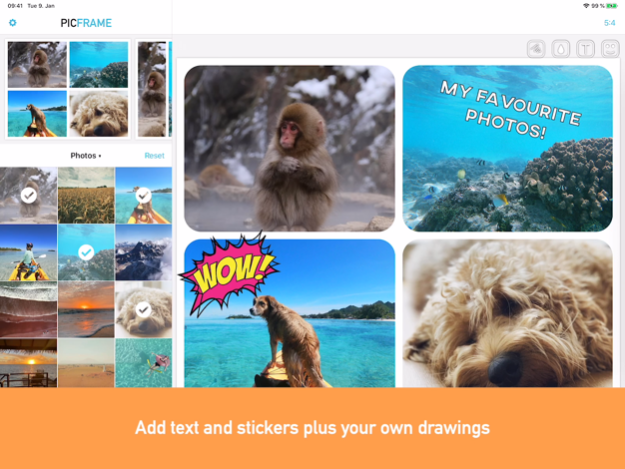Version History
Here you can find the changelog of PicFrame since it was posted on our website on 2016-10-02.
The latest version is 13.34 and it was updated on soft112.com on 04 March, 2024.
See below the changes in each version:
version 13.34
posted on 2024-02-20
Feb 20, 2024
Version 13.34
Added a new frame for up to eight photos
Added a feature to show photos in their original format rather than square when selecting them.
Fixed a bug that caused the incorrect date meta data to be used when sharing a photo.
Get in touch via hi@picframeapp.com or @picframeapp on Instagram if you have any questions!
version 13.33
posted on 2024-01-10
Jan 10, 2024
Version 13.33
One new frame for seven photos!
Added helpful guide values for border, shadow and rounded corners.
Get in touch via hi@picframeapp.com or @picframeapp on Instagram if you have any questions!
version 13.32
posted on 2023-10-24
Oct 24, 2023
Version 13.32
Two new frames!
Get in touch via hi@picframeapp.com or @picframeapp on Instagram if you have any questions!
version 13.30
posted on 2023-08-28
Aug 28, 2023
Version 13.30
One new frame for up to 5 photos
Get in touch via hi@picframeapp.com or @picframeapp on Instagram if you have any questions!
version 13.29
posted on 2023-07-06
Jul 6, 2023
Version 13.29
Add two new frames for 8 photos
Added a new disguise sticker set
Get in touch via hi@picframeapp.com or @picframeapp on Instagram if you have any questions!
version 13.28
posted on 2023-06-23
Jun 23, 2023
Version 13.28
Bug fixes
Get in touch via hi@picframeapp.com or @picframeapp on Instagram if you have any questions!
version 13.26
posted on 2023-06-06
Jun 6, 2023
Version 13.26
Added one new frame for up to 10 photos
Added new fonts and new text presets
Increased the highest resolution option
Get in touch via hi@picframeapp.com or @picframeapp on Instagram if you have any questions!
version 13.25
posted on 2023-05-04
May 4, 2023
Version 13.25
Added one new frame for up to 10 photos
Added a new "Pets" sticker set
Get in touch via hi@picframeapp.com or @picframeapp on Instagram if you have any questions!
version 13.24
posted on 2023-03-27
Mar 27, 2023
Version 13.24
Added two new frames for up to 13 photos.
Get in touch via hi@picframeapp.com or @picframeapp on Instagram if you have any questions!
version 13.16
posted on 2022-08-12
Aug 12, 2022 Version 13.16
Added two new frames!
Get in touch via hi@picframeapp.com or @picframeapp on Instagram if you have any questions!
version 13.14
posted on 2022-03-23
Mar 23, 2022 Version 13.14
Added three new frames!
Get in touch via hi@picframeapp.com or @picframeapp on Instagram if you have any questions!
version 13.13
posted on 2022-02-02
Feb 2, 2022 Version 13.13
Added two new frames which support 11 photos.
Get in touch via hi@picframeapp.com or @picframeapp on Instagram if you have any questions!
version 13.12
posted on 2021-12-22
Dec 22, 2021 Version 13.12
Bug fixes!
Get in touch via hi@picframeapp.com or @picframeapp on Instagram if you have any questions!
version 13.11
posted on 2021-11-07
Nov 7, 2021 Version 13.11
Added two new frames!
Get in touch via hi@picframeapp.com or @picframeapp on Instagram if you have any questions!
version 13.10
posted on 2021-09-15
Sep 15, 2021 Version 13.10
Added four new frames!
Get in touch via hi@picframeapp.com or @picframeapp on Instagram if you have any questions!
version 13.9
posted on 2021-07-02
Jul 2, 2021 Version 13.9
Added two new frames!
Get in touch via hi@picframeapp.com or @picframeapp on Instagram if you have any questions!
version 13.8
posted on 2021-04-24
Apr 24, 2021 Version 13.8
Added three new frames!
Get in touch via hi@picframeapp.com or @picframeapp on Instagram if you have any questions!
version 13.7
posted on 2021-02-26
Feb 26, 2021 Version 13.7
Added three new frames!
Fixed a bug where text could appear less sharp than it should when saving
Get in touch via hi@picframeapp.com or @picframeapp on Instagram if you have any questions!
version 13.6
posted on 2021-01-07
Jan 7, 2021 Version 13.6
* Added three new frames
* Bug fixes
Get in touch via hi@picframeapp.com or @picframeapp on Instagram if you have any questions!
version 13.5
posted on 2020-11-27
Nov 27, 2020 Version 13.5
* Added four new frames
* Bug fixes
Get in touch via hi@picframeapp.com or @picframeapp on Instagram if you have any questions!
version 13.4.2
posted on 2020-09-26
Sep 26, 2020 Version 13.4.2
* Updates for iOS 14
* Minor bug fixes
Get in touch via hi@picframeapp.com or @picframeapp on Instagram if you have any questions!
version 13.4.2
posted on 2020-09-26
26 Sep 2020 Version 13.4.2
* Updates for iOS 14
* Minor bug fixes
Get in touch via hi@picframeapp.com or @picframeapp on Instagram if you have any questions!
version 13.4.1
posted on 2020-09-24
Sep 24, 2020 Version 13.4.1
* Updates for iOS 14
Get in touch via hi@picframeapp.com or @picframeapp on Instagram if you have any questions!
version 13.4
posted on 2020-08-27
Aug 27, 2020 Version 13.4
NEW:
* A new frame for 9 photos or videos
* Added 20 new comic book stickers
* New comic book photo effect
FIXED:
* Make sure the keyboard doesn't hide text when editing labels
* Fixed a bug that could cause PicFrames with music not to save
* Fixed some iPad layout issues when selecting music
Get in touch via hi@picframeapp.com or @picframeapp on Instagram if you have any questions!
version 13.4
posted on 2020-08-27
27 Aug 2020 Version 13.4
NEW:
* A new frame for 9 photos or videos
* Added 20 new comic book stickers
* New comic book photo effect
FIXED:
* Make sure the keyboard doesn't hide text when editing labels
* Fixed a bug that could cause PicFrames with music not to save
* Fixed some iPad layout issues when selecting music
Get in touch via hi@picframeapp.com or @picframeapp on Instagram if you have any questions!
version 13.3.3
posted on 2020-08-15
Aug 15, 2020 Version 13.3.3
* Small improvements and bug fixes
Get in touch via hi@picframeapp.com or @picframeapp on Instagram if you have any questions!
version 13.3.1
posted on 2020-08-10
Aug 10, 2020 Version 13.3.1
* Small improvements to the sharing interface
* UI update to how frames are displayed on specific devices
* Small bug fixes
Get in touch via hi@picframeapp.com or @picframeapp on Instagram if you have any questions!
version 13.3
posted on 2020-08-08
Aug 8, 2020 Version 13.3
* Added rotate and size controls to stickers, labels and watermarks to help you position them exactly as you want.
* Added the option to select music or audio files from the Files app in addition to your music library.
* Maximum resolution for saving a video PicFrame has been increased
* Extended maximum video length
* Fixed a bug that could cause a crash when trying to edit a slow mo video
* Fixed a problem with the play button position when adding audio
* Other small improvements
Get in touch via hi@picframeapp.com or @picframeapp on Instagram if you have any questions!
version 13.2.5
posted on 2020-07-31
Jul 31, 2020 Version 13.2.5
* Added more photo albums to the album list
* Fixed a bug that could cause a crash when saving a video PicFrame
* Improved loading of large photo collections
Get in touch via hi@picframeapp.com if you have any questions!
version 13.2.4
posted on 2020-07-27
Jul 27, 2020 Version 13.2.4
* Improved loading of large photo collections
* Adjusted height of text label backgrounds
* Interface is now more responsive
Get in touch via hi@picframeapp.com if you have any questions!
version 13.2.3
posted on 2020-07-20
Jul 20, 2020 Version 13.2.3
Fixed a bug that could cause a crash when the app couldn't find a photo album
Get in touch via hi@picframeapp.com if you have any questions!
version 13.2.1
posted on 2020-07-17
Jul 17, 2020 Version 13.2.1
BIG UPDATE!
* PicFrame now has an updated interface including an intuitive iPad UI, allowing you to drag and drop photos in to PicFrame from other apps, or directly when selecting photos within the app!
* Draw with your finger or Apple Pencil directly on to your PicFrame!
* Write multi line text labels!
* Add a stroke outline to text
* The UI has been improved without losing any functionality
* A new travel sticker set has been added
* Added Dark/Light mode!
PicFrame Create is our new subscription which unlocks everything within the app and helps support ongoing updates.
* Existing users will not lose any functionality - restore purchases if you find you are missing something or get in touch hi@picframeapp.com for support!
* All frames including 23 new angled frames
* All stickers
* Saving templates
* Add your own watermark
13.2 Fixed:
* Squashed a bug that could cause a crash when selecting photos (especially ones taken from other devices).
* Fixed a bug that could cause the photos to appear lower quality in the final image
* No longer saves with a grey square when a space is empty in the frame
* Bug that could cause a crash when your photo library changes in the background
version 13.1
posted on 2020-07-13
Jul 13, 2020 Version 13.1
BIG UPDATE!
* PicFrame now has an updated interface including an intuitive iPad UI, allowing you to drag and drop photos in to PicFrame from other apps, or directly when selecting photos within the app!
* Draw with your finger or Apple Pencil directly on to your PicFrame!
* Write multi line text labels!
* Add a stroke outline to text
* The UI has been improved without losing any functionality
* A new travel sticker set has been added
* Added Dark/Light mode!
PicFrame Create is our new subscription which unlocks everything within the app and helps support ongoing updates.
* Existing users will not lose any functionality - restore purchases if you find you are missing something or get in touch hi@picframeapp.com for support!
* All frames including 23 new angled frames
* All stickers
* Saving templates
* Add your own watermark
13.1 Fixed:
* The display order of photos has changed to be how it was in previous versions
* Added option to Settings to save images on Instagram inside a square border
* Fixed some bugs that could occur while selecting photos
version 12.2
posted on 2019-10-16
Oct 16, 2019 Version 12.2
Fixed a bug that could cause a crash when moving images.
version 9.6.8
posted on 2011-05-03